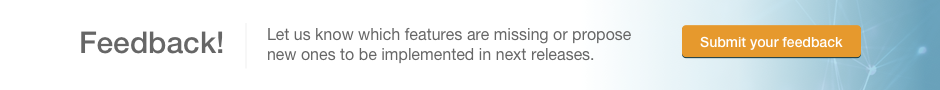Technology Calls - How to post a Technology Call?
Last updated:2016-10-10
Find below the basics to post your Technology Call on Innoget:
- Log into Innoget and go to your Home page. In case you are not registered on Innoget, go to the sign up page and complete your register to move ahead.
- Click Post a Technology Call in the Home page
- Type of Technology Call: Select the type of Technology Call you want to post
- Title: Enter a title for your Technology Call. The title must start with “Seeking” and you must give a concise and comprehensive statement of what you are looking for.
- Deadline: Set a deadline for your Technology Call. Note that upon the date selected no proposals will be accepted unless you re-activate the Technology Call.
- Attachments: Add pictures and other visuals to increase the visibility of your post. Upload visuals related to your posting and gain awareness while enhancing the description of your Technology Call.
- Desired Outcome: Explain as briefly and detailed as possible what your Technology Call is about and which type of solution you expect to get from experts. Be very clear since the wording of this field, along with the title entered above, are key to attract the interest of experts and provide a clear proposal to your call.
For instance, you can add requisites or a qualification about what are you seeking, point out what benefits, new features are you pursuing compared to existing or traditional solutions in the market (if any). You can also explain under which conditions the proposed solution proposal should work.
- Details of your Call and Evaluation Criteria: Add all the information necessary to facilitate the understanding of your Technology Call, and therefore, the preparation of a solution proposal using the editable text box below.
Use pre-defined option buttons to guide experts to submit better solution proposals.
- Categorization: Giving a good categorization is key for your Technology Call to be found by appropriate experts. Select at least 3 categories to go ahead.
- Price per Qualified Lead: Set up the price you are willing to pay for each proposal that you want to explore directly with the user submitting the proposal. You will always be the one to determine what proposal is a Qualified Lead. You can also check the available Payment methods for Qualified Leads here.
- Submission agreement: Users who want to submit a proposal to your Technology Call will carefully read the terms of the agreement and will send the form only if they agree and accept the conditions you include in the Submission Agreement. You can either use the submission agreement provided by Innoget or create your own submission agreement pasting it in the text box.
- Privacy settings for the Technology Call: You can select whether you want to post the Technology Call as:
- Yourself: Your name, Last Name, profile picture and Company name will be showed in the Technology Call. E.g. John Doe from Innoget posted this Technology Call
- Your Company: Only the Company name and logotype will be showed in the Technology Call. E.g. Innoget posted this Technology Call
- Conceal Identity: Any reference to your or your company will be showed in the Technology Call E.g. Anonymous Organization from Europe posted this Technology Call
- Publish: Once you fill out form, click Publish to submit your Technology Call for posting or click Save to save the form as a draft and publish it later.